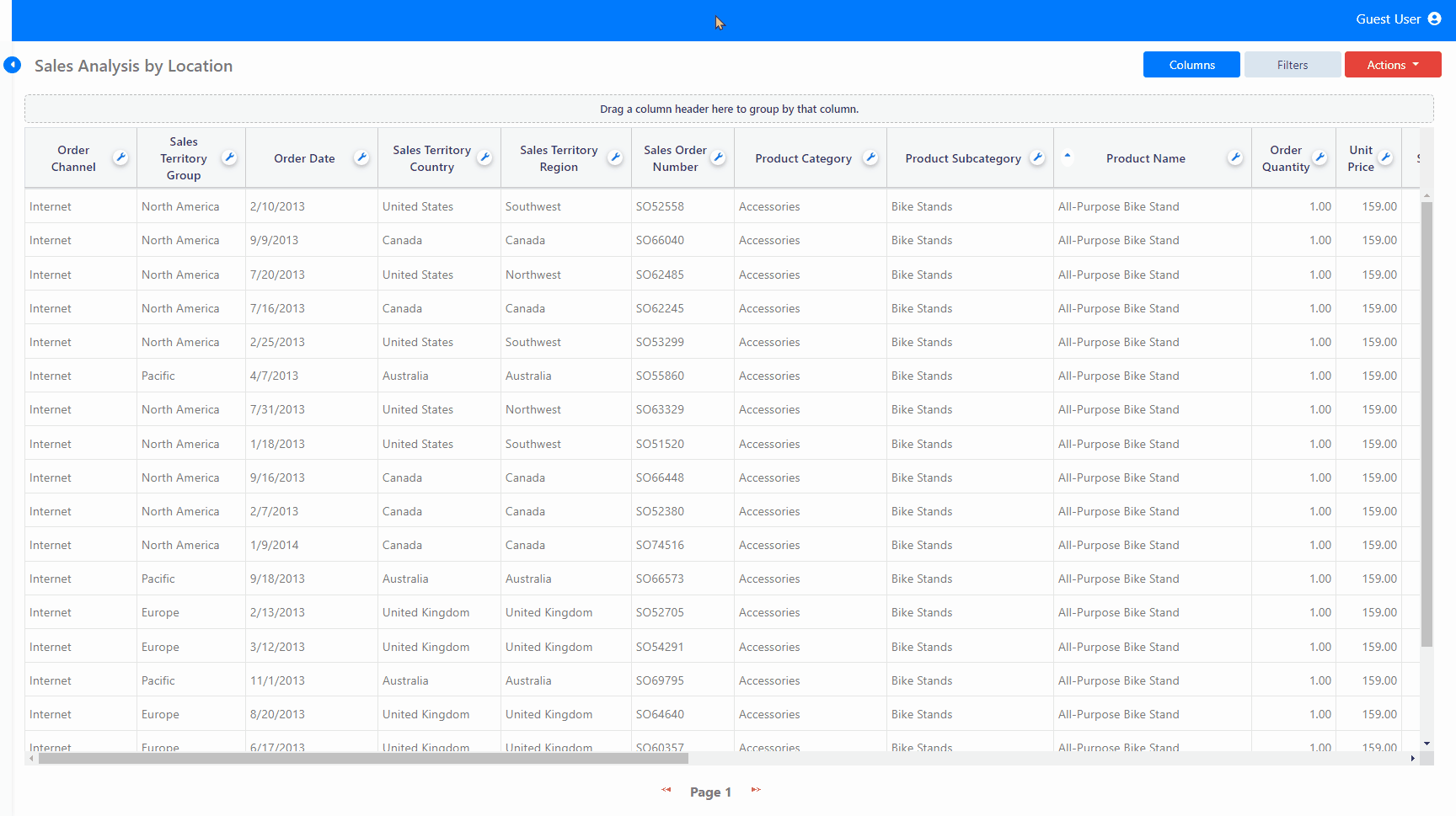Apply to Column – Date
This function enables the application of a desired format (such as highlighting, bolding, italics, etc.) to either a row, a column, or individual cells, provided that they satisfy certain specified conditions. In this instance, the function will be applied to a column containing specific dates.
Begin by dragging the selected report into your browser. Once loaded, locate the 'Actions' button and click on it. In the dropdown menu, select 'Conditional formatting' and then 'Add condition'. This will allow you to specify an order date and a particular condition to apply the format. Input the necessary data and click 'Apply' to view the changes in your report.
Preview